Guest Application Form
Are you sure you want to become a Guest? If you are already registered as a Guest, and your
intent is to register for an event/session/class, please login first, then visit the
Calendar, and signup there.
However, if you do want to register as a guest, here are the steps:
Step 1. Fill out the form below to create an account.
Step 2. After you successfully create an account, you can login to update and
maintain your Profile.
For a frustration-free
experience, complete all required fields below.
Chapter leaders, sign up here. We'll keep you informed of future updates and new features.
Membership Type
Click Here for Memberships Descriptions
Generic Member
Member
Premium Members
Member
Affiliates (sometime called Allied Professionals) are usually, but not always, non-voting members who are from a related profession.
If your chapter could use some help with administrative tasks, Chapter Office is here to help. Fill out this form and we'll be in touch.
Email Address
Cell Number
State / Province
First Name
Last Name
Username
Only letters (lower and upper case), numbers, underscores allowed! Username must be
5 and 20 characters in length.
Password
Password must contain at least one lower case letter, one upper case letter, one number,
and at least one special character! Password must be between 10 and 20 characters in length.
Opt-In to Text Messaging
Opt-In to our SMS text messages. You can always opt-out later via My Profile. Not required,
but recommended because we use this feature to maintain attendance records and deliver important information.